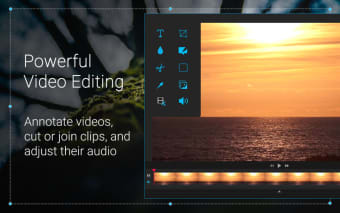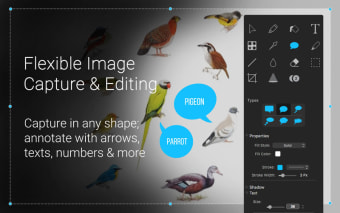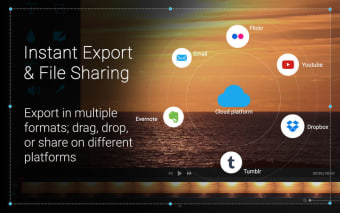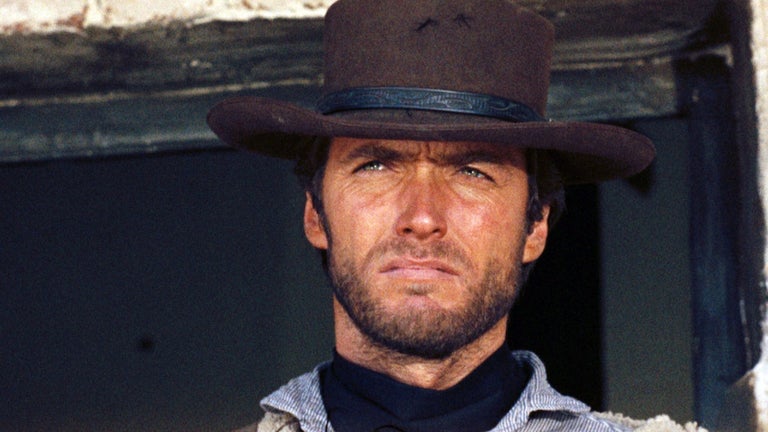Premium Screen Capture Application
Capto: Screen Capture & Record is a screen recording and editing suite aimed at making high quality screen captures for making informative videos.
Top Recommended Alternative
Everything You Need
Capto tries to provide all the tools you might need from screen capture software, whether you're making an informative tutorial on how to use a piece of software, or simply showing off something you've made. For that reason, Capto packs in a lot of features. Screen capture can be performed in full screen or regional modes, including a webpage mode which allows you to just capture a webpage. You can edit videos, adding annotations, cutting and trimming video, and detailed audio channel controls. Video is recorded in full HD at a smooth 60 frames per second.
A Comprehensive Application
Capto: Screen Capture & Record is a a good all in one package that can handle a lot of the more basic functions you might need when making a screen capture video. The user interface is a little complex, and will take a bit of getting used to. There are also issues with constant pop ups and the short cut keys not working.